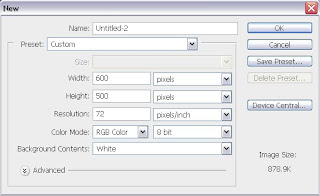
1.Choose file>new from menu bar and the dialog box will display.
2.Set the width with 600 pixels and the height 500 pixels.
3.click OK.
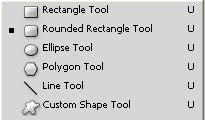
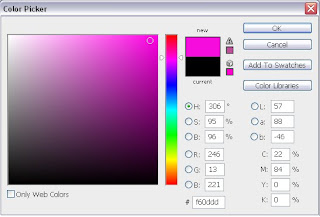
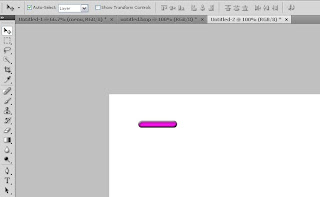
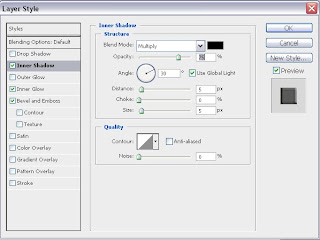
4.Click on rounded rectangle tool.
5.Draw the shape on the clipboard.
6.Choose the colour as needed and the rectangle with colour is appeared.
7.Then click layer style> inner shadow.
8.After that, tick on inner glow and bevel emboss on the dialog box.
9.Click OK.

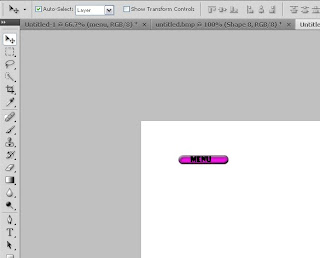
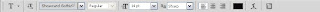
10.Next step,click on the horizontal type tool and choose the font type as showcard gothic and the font size 14 pt.
11.Write menu,about us,contact us,programme,facilities,and department inside the box.
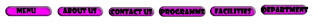
Figure 1
12.Finally the result will be appeared as figure 1.











.jpg)
.jpg)


No comments:
Post a Comment